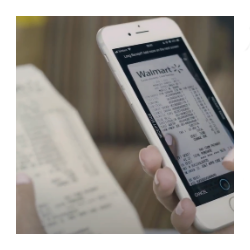Travel and Expense Manager
Track your expenses 24x7 and never lose any receipt again.
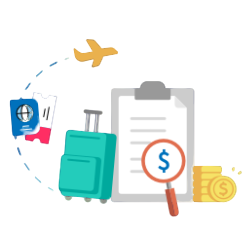
Say Goodbye To Paper Receipts
Digitize receipts, eliminate manual expense tracking and filing.
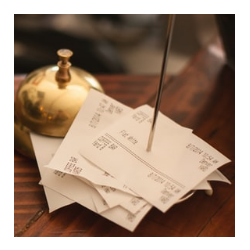
Capture receipts on the move.
Upload, enter data and manage - effortlessly, anytime, anywhere.